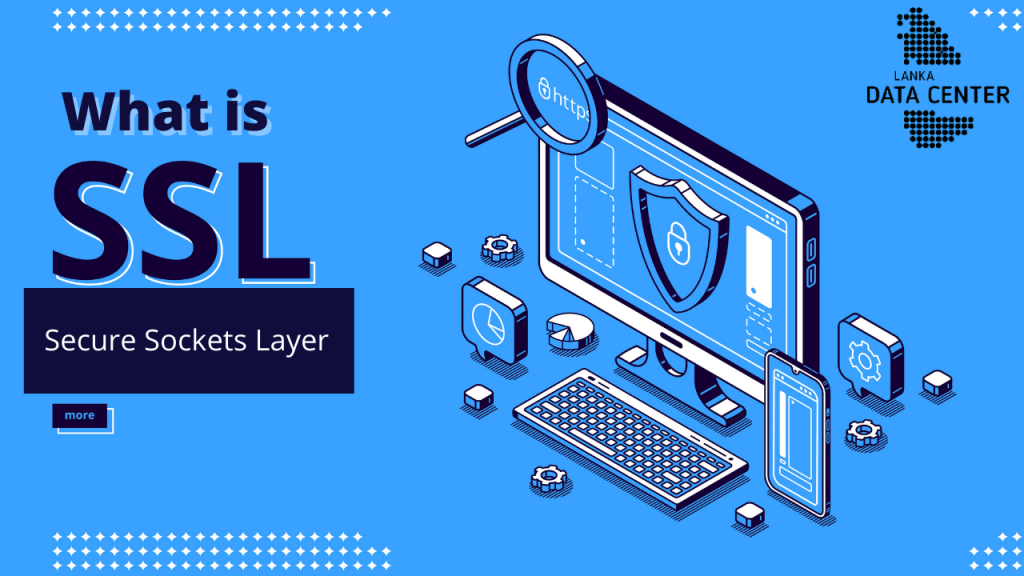
SSL stands for Secure Sockets Layer. This certificate is a digital certificate that authenticates a website and activates an encrypted connection. These security protocols create an encrypted connection between a web server and a web browser.
Companies and organizations need to incorporate these SSL certificates into their websites to secure their online transactions and keep customer information confidential and secure.
Simply put, SSL secures Internet connections and prevents criminals from reading or altering information exchanged between two systems. You can see it practically; if you see a lock icon next to the URL in your address bar, it means that the site you are visiting is SSL protected. Firstly, you should get an idea before selecting a hosting plan whether there has an SSL certificate feature.

SSL works by making sure that any information exchanged between users and websites or between two systems cannot be read by a hacker. Sensitive information like credit card numbers, addresses, names, or other financial details uses encryption algorithms to reading data in transit, which prevents hackers from reading it as it is sent over the connection.
Why do you need an SSL certificate?
Websites require SSL certificates to keep user data secure, verify website ownership, prevent hackers from creating a fake version of the site, and assure users of trust. Suppose a website asks users to sign in, including their personal information such as their credit card numbers, phone number, address, or view confidential information such as health benefits or financial information. In that case, it is essential to keep that data confidential. SSL certificates require users to ensure that online interactions are private and that the site is secure for the exchange of authentic and personal information.
The most relevant for businesses is the need for an SSL certificate for the web address, which is HTTPS. The secure form of HTTP is HTTPS, which means that the traffic on HTTPS websites is encrypted by SSL.
SSL certificate helps to secure information like below:
- Bank account information or Credit card transactions
- Personally information ( full name, address, date of birth, or telephone number, email)
- Legal documents and contracts
- Medical records
- Proprietary information
- Login credentials
How to get the SSL certificate
SSL certificates can be taken directly from a Certification Authority (ex-Hosting Providers). Certification Authorities – Also known as certification authorities, they issue millions of SSL certificates each year. They play a vital role in how the Internet works and how transparent and trustworthy interactions can take place online.
The price of an SSL certificate can range from free to hundreds of dollars, depending on the level of security demand you want. Once you have decided what type of certification you want, you can look for certification issuers that provide SSL according to your needs. Once obtained the certificate, you need to configure the certificate on your own servers if you host the website yourself or on your web host.
How quickly you receive your certificate depends on what type of certification you receive and from which certifier. Each level of validation takes a different amount of time to complete. A simple domain validation SSL certificate can be issued within minutes of ordering, and long-term validation can take up to a week.
Is the SSL Certificate Expiring?
SSL certificates expire; They do not last forever. The Certification Authority / Browser Forum, which serves as the status regulator for the SSL industry, states that SSL certifications must have a validity of not less than 27 months. This basically means that if you renew the rest of your previous SSL certificate, you can extend it to two years and three months.
SSL certificates expire because, as with any type of authentication, the information still needs to be re-validated from time to time to see if it is valid. Things change online as companies and websites buy and sell. The information related to the SSL certificates also changes when they change hands. The purpose of the expiration date is to ensure that the information used to verify clients and organizations needs to be updated and as accurate as possible.
If an SSL certificate expires, the website will not be available, and when a user’s browser comes to a website, it will check the validity of the SSL certificate in milliseconds. If the SSL certificate has expired, visitors will receive a message stating, “This site is not secure.”
How to confirm your online session is safe?
- Look for trust signs or indicators on websites.
- Read the website’s privacy policy
- Be aware of phishing scams.
This article will help you understand how to distinguish between SSL certification types and a potentially vulnerable website that cybersecurity risks continue to evolve and help Internet users avoid fraud and protect their personal data from cybercriminals.
Author -Upul Chandana






