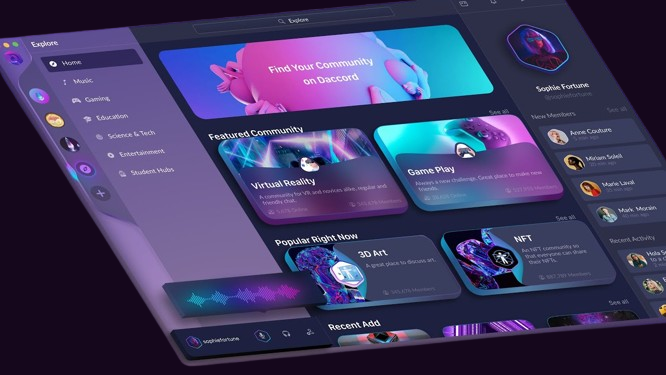
In today’s digital world, a well-designed user interface (UI) can make or break a product. Think about the last time you used an app or website. If it was easy to navigate and pleasant to look at, chances are you stayed longer or even recommended it to someone. On the flip side, clunky interfaces frustrate users, driving them away. Good UI design is not just about aesthetics, it’s about creating a smooth, intuitive experience that helps users achieve their goals effortlessly.
This blog dives into the key principles of good UI design that every designer should follow. If you apply these principles thoughtfully, you’ll create interfaces that users love and keep coming back to. Let’s explore them.
Clarity and Simplicity
Users shouldn’t have to guess how things work. A good UI makes the purpose of each screen immediately obvious. Clarity and simplicity go hand-in-hand when an interface is simple, it’s easier for users to focus on what really matters. Think about the most successful apps you’ve used. They probably have fewer distractions and a clean layout. That’s not a coincidence.
For example, when designing a signup form, only ask for the essential information. Avoid cramming too many features or buttons into a single screen, as this creates cognitive overload. Clear labels, readable fonts, and straightforward navigation give users confidence and make interactions smoother. Remember, the simpler it feels, the more usable it becomes.
Consistency Builds Trust
Consistency helps users build mental models of how your product works, so they don’t have to relearn things every time they switch screens. When similar elements (like buttons or menus) look and behave the same across the interface, users feel comfortable. It’s like using a map, you don’t want street signs changing halfway through your journey.
Following a design system or creating a style guide ensures consistency. This covers everything from fonts and colors to interaction patterns. For example, if your primary buttons are blue on one page, they should be blue everywhere else. Consistency builds trust and makes your product feel more professional and polished.
Feedback: Keep Users in the Loop
Feedback in UI design is essential because it lets users know that their actions have been acknowledged and are having an effect. Imagine clicking a button, and nothing happens. You would likely feel confused and frustrated, unsure if the system is working. Effective feedback eliminates this uncertainty by providing immediate, clear responses to user actions. This can take many forms: a subtle color change when a button is pressed, a loading spinner that appears during processing, or a confirmation message that shows after completing a task. Even small visual cues, like a bounce effect on a button or a hover animation, communicate that the interface is responsive and active.
Feedback doesn’t just make interactions smoother, it also helps prevent errors and guides users toward successful outcomes. For example, form validation messages that appear in real-time inform users if they’ve entered incorrect information, saving them from frustration later. Progress indicators (like a progress bar or a percentage display) are particularly helpful for actions that take time, such as uploads or payments, reassuring users that the system is working as expected. Without proper feedback, users may feel lost or assume something went wrong, even if the process is functioning correctly. Thoughtful feedback creates a more trustworthy and enjoyable experience, helping users stay engaged and confident throughout their journey.
Accessibility: Designing for Everyone

Good UI design isn’t just for some people, it’s for everyone. Accessibility means ensuring your product can be used by people with disabilities or different abilities. An accessible design might include features like text alternatives for images, proper color contrast, or the ability to navigate the interface using only a keyboard.
Designing with accessibility in mind isn’t just the right thing to do, it also broadens your audience. For example, someone using your app in bright sunlight might struggle to see low-contrast text, just like someone with a visual impairment would. Making your product more accessible ensures a better experience for all users.
Visual Hierarchy: Guide the Eye
Users don’t want to hunt around for the important stuff. Visual hierarchy ensures that the most essential elements stand out. This principle uses size, color, and spacing to prioritize information, guiding users’ attention in a natural way. Think of it as giving directions such as highlight the key stops first, then let users explore the smaller details.
For example, headlines are usually bold and larger to indicate their importance, while secondary information is smaller or grayed out. Similarly, buttons like “Buy Now” or “Sign Up” should pop out using bright, contrasting colors. A clear visual hierarchy makes it easy for users to know where to focus and what to do next.
User Control: Let Users Feel in Charge
A good UI should empower users by giving them control over their interactions and the freedom to explore without fear of making mistakes. This sense of control makes users feel confident and reduces frustration. For instance, features like undo options, back navigation, and cancel buttons give users the ability to reverse actions if something goes wrong. When users know they can easily fix a mistake or backtrack, they engage more freely with the product. This is especially important for complex processes like filling out forms or configuring settings, where every click feels like a small decision. Giving users control creates a sense of trust, making them more comfortable using your product.
Additionally, micro-interactions such as confirming actions (“Are you sure you want to delete this file?”) or saving progress automatically can prevent unintended errors. The goal is to let users experiment with confidence, knowing that they won’t get stuck or face irreversible consequences. Think of applications that allow multiple ways to perform the same action like drag-and-drop functionality alongside traditional menus. By giving users flexibility in how they interact with the product, you foster a sense of ownership over their experience, making the interface feel intuitive and friendly.
Responsive Design: Adapting to All Screens
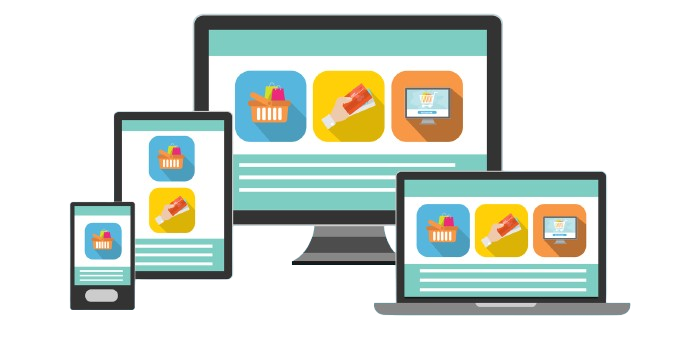
In today’s multi-device world, users access websites and apps from smartphones, tablets, laptops, and desktops. A good UI should offer a consistent experience across all screen sizes. This is where responsive design comes in. It ensures that your product adapts gracefully to different devices, without sacrificing usability or aesthetics.
Responsive design goes beyond just shrinking or stretching elements. It involves rearranging layouts, resizing images, and adjusting text sizes to ensure a smooth experience. For example, a navigation bar on desktop might become a collapsible menu on mobile to save space. Similarly, touch targets (like buttons) need to be large enough for easy tapping on small screens. By planning for responsiveness early in the design process, you ensure your product works well no matter where or how it’s accessed. A consistent, optimized experience across devices builds user trust and keeps them engaged, whether they’re on the go or at a desk.
Aesthetic and Minimalist Design
Minimalism in UI design isn’t about stripping everything down to the bare minimum, it’s about removing unnecessary elements while keeping what truly matters. Aesthetic design plays a crucial role in creating interfaces that feel polished and professional, but it must also complement functionality. Good minimalist design balances simplicity with visual appeal by using whitespace, clean typography, and a restrained color palette to guide the user’s attention. For example, rather than overwhelming users with too many buttons or visual elements, you can focus on just the key actions and information, ensuring the most important elements stand out.
However, minimalism doesn’t mean sacrificing personality or engagement. Thoughtful use of color, icons, and animations can enhance the aesthetic experience without adding clutter. Minimalist design ensures the interface feels light and easy to navigate, preventing users from feeling overwhelmed. It also improves performance fewer elements on a screen mean faster loading times and smoother interactions. When aesthetics and minimalism work together, the result is an interface that not only looks great but feels easy to use, leading to higher satisfaction and retention.
Conclusion
At the heart of good UI design is the goal of creating a seamless and enjoyable experience for users. By focusing on clarity, consistency, feedback, and accessibility, you ensure that users can interact with your product effortlessly. Visual hierarchy helps guide their attention, while giving them control and freedom makes the experience more enjoyable. A mobile-first approach ensures that your product performs well on any device, and adopting aesthetic and minimalist design keeps things clean and engaging.
Great UI design isn’t just about how things look, it’s about how they work and feel. When you follow these principles, you create products that not only meet user expectations but exceed them. At the end of the day, a well-designed interface leaves users with a positive impression and keeps them coming back for more.
