
What is Email Automation, and Why Does it Matter?
Email automation is a process used in sending scheduled or trigger-related emails to your subscribers using software. Unlike the usual manual emailing, which tends to be time-consuming and inconsistent, email automation guarantees timely and relevant content delivered to your subscribers in relation to their actions or preferences.
For instance, on subscription to your newsletter, one might get an instant welcome email from your brand introducing themselves and their offerings. Similarly, if a user goes through your product pages but leaves without making a purchase, email automation can send a follow-up message reminding them of their interest or offering a discount to encourage conversion.
The importance of email automation does not stop at mere convenience. It enables a business to:
You can reach thousands of subscribers simultaneously while maintaining a personalized approach.
Subscribers get relevant content, improving overall engagement and satisfaction.
Automating emails, such as cart abandonment reminders or re-engagement campaigns, greatly outpaces generic emails in conversion rates.
What used to be a luxury for major corporations has now turned out to be an absolute must for businesses of any size increasing trust, revenues, and saving time.
The Types of Automated Emails You Can Leverage
Email automation offers a variety of email types that cater to different stages of the customer journey. Each serves a distinct purpose and strengthens your marketing strategy:
- Welcome Emails
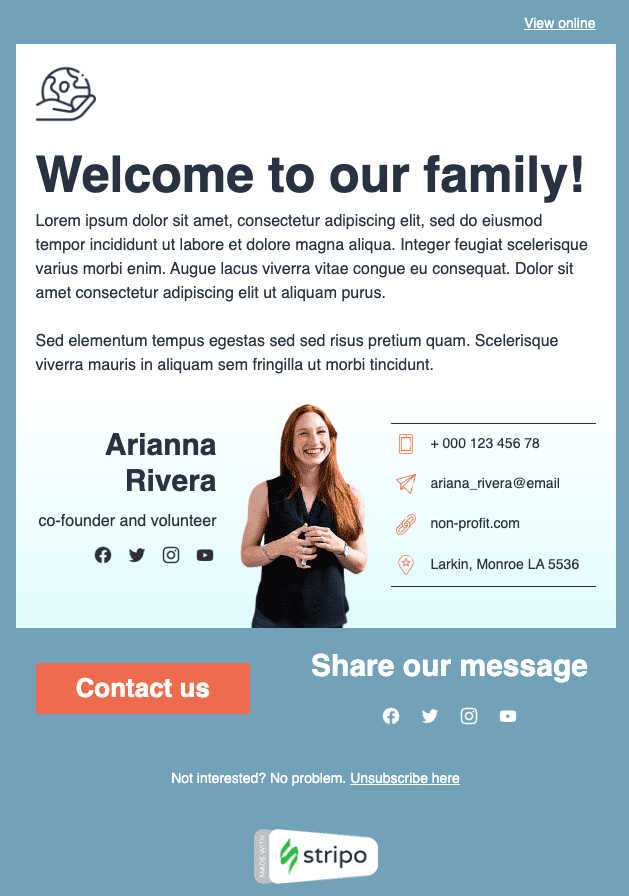
The first interaction sets the stage for the relationship between your brand and the subscriber. A well-crafted welcome email typically thanks the subscriber, introduces your brand’s mission, and provides an incentive such as a discount or free resource.
- Cart Abandoned Emails
Statistics show that around 70% of all online shoppers abandon their purchase in the middle. Automated cart abandonment emails work as good reminders, many times with a lure of free shipping or time-bound discounts, to tempt them back to their shopping cart.
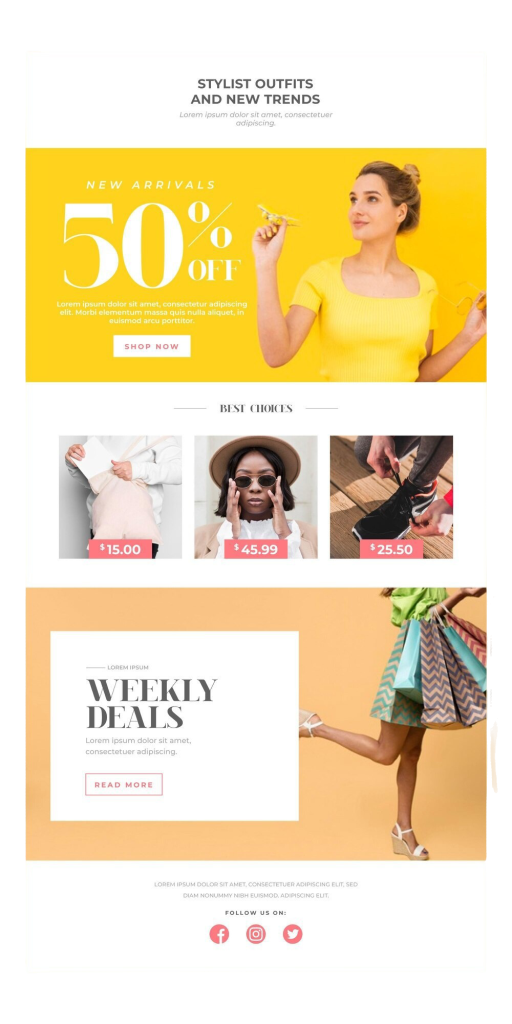
- Re-engagement Campaigns
 Re-engagement emails target dormant users, often with eye-catching subject lines like “We Miss You!” or special offers to rekindle interest. These campaigns can include personalized incentives such as discounts, free trials, or exclusive content to entice recipients to interact with your brand again. By demonstrating value and reminding users of what they’re missing, re-engagement campaigns help rebuild connections and reduce subscriber churn.
Re-engagement emails target dormant users, often with eye-catching subject lines like “We Miss You!” or special offers to rekindle interest. These campaigns can include personalized incentives such as discounts, free trials, or exclusive content to entice recipients to interact with your brand again. By demonstrating value and reminding users of what they’re missing, re-engagement campaigns help rebuild connections and reduce subscriber churn.
- Drip Campaigns
Drip campaigns are a set of emails that over time educate, nurture, or walk a lead through a process. For example, if a prospect downloads an eBook from your site, they may receive a string of emails offering follow-up tips, case studies, or product suggestions.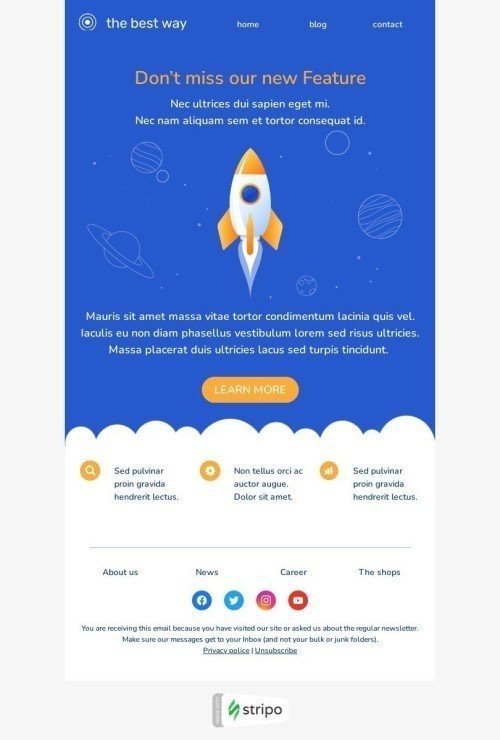
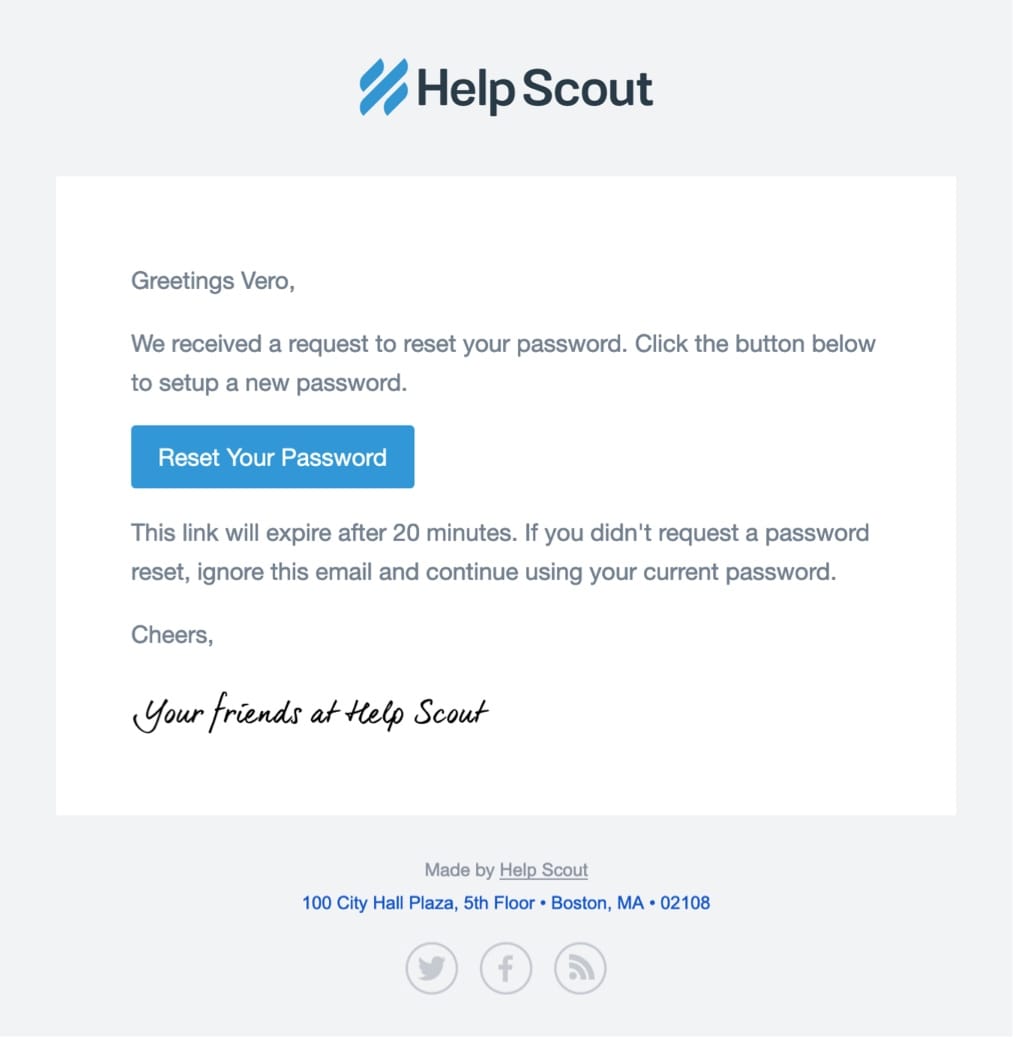
- Transactional Emails
These emails, which are triggered by user actions, such as purchases or account updates, provide critical information like order confirmations, shipping details, or password resets. They’re not only functional but also an opportunity to reinforce your brand’s professionalism and reliability.
Core Features of an Effective Email Automation System
To realize the fullest potential of email automation, your platform should be embedded with the following robust features:
Segmentation is the process of dividing subscribers into smaller, more focused groups based on attributes like location, age, interests, or behavior. As an example, sending personalized offers to a segment of customers who frequently purchase from a particular product category ensures higher relevance.
It does much more, of course, including recommending products based on browsing history, displaying local events, and offering special deals on their birthday.
This feature will ensure your emails are timely and contextual. Examples of such scenarios include sending an automated email with thanks after purchasing a product, or if the user has viewed a product without purchasing it, follow it up with a timely email.
The insights into open rates, click-through rates, and conversion rates will give you an idea of how well your campaigns are working. Advanced platforms even offer heat maps to show which parts of your email receive the most attention.
To optimize your emails, testing variations in subject lines, visuals, CTAs, or send times can reveal what works best for your audience, ensuring continuous improvement.
The Process of Email Automation
1. Understand Your Audience
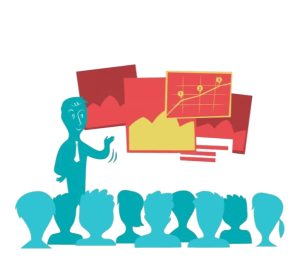
Your audience is at the heart of email automation. Use surveys, analytics, or CRM data to understand their preferences, challenges, and behaviors. For instance, a younger demographic would want short, visually dynamic emails while the B2B audience might place priority on informative content.
2. Define Goals for Automation

The goals need to be well-defined. Are you trying to increase sales, develop leads, or foster brand loyalty? If the aim is to win back lapsed subscribers, for instance, your strategy may involve special content or discount offerings.
3. Create and Segment Your Mailing List
 A healthy email list is vital. Ensure you’re acquiring subscribers ethically, such as through website sign-up forms, gated content, or social media promotions. Once collected, segment the list based on key criteria. For example, dividing customers by their position in the sales funnel—leads, first-time buyers, or repeat customers—ensures tailored communication.
A healthy email list is vital. Ensure you’re acquiring subscribers ethically, such as through website sign-up forms, gated content, or social media promotions. Once collected, segment the list based on key criteria. For example, dividing customers by their position in the sales funnel—leads, first-time buyers, or repeat customers—ensures tailored communication.
4. Map Out the User Journey
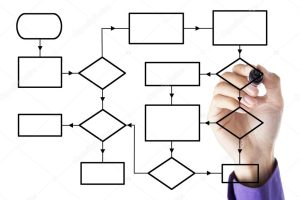 A flowchart or roadmap of customer interactions will help you build in targeted workflows. Consider the following questions, for example:
A flowchart or roadmap of customer interactions will help you build in targeted workflows. Consider the following questions, for example:
- What happens when someone subscribes?
- How do you follow up after a purchase?
- When do you send a re-engagement email?
5. Create High-Quality Email Content
 In email marketing, content is king. Every email must be visually appealing, mobile-friendly, and action-driven. Example:
In email marketing, content is king. Every email must be visually appealing, mobile-friendly, and action-driven. Example:
- Email Layouts: Include a clear hierarchy with bold headings, concise body text, and prominent CTAs.
- Visuals: Use high-quality images but do not make them look too cluttered.
- CTA Buttons: Do not use “Click Here”; rather, “Grab Your Deal” or “Start Your Free Trial”.
6. Setup Automation Workflows
 The triggers and respective actions vary greatly, and that is because different workflows work better for different reasons. In the case of abandoned carts, for example:
The triggers and respective actions vary greatly, and that is because different workflows work better for different reasons. In the case of abandoned carts, for example:
A reminder email, which is to be sent 1 hour after the cart is abandoned. Follow-up with an email containing a discount code after 24 hours. Send a final email showcasing popular products after 48 hours.
7. Test and Optimize
 Testing makes sure your emails not only work but also convert. Keep track of metrics such as email deliverability, open rates, and click-through rates. Those provide the insight needed to further tune subject lines, adjust timing, or enhance visuals.
Testing makes sure your emails not only work but also convert. Keep track of metrics such as email deliverability, open rates, and click-through rates. Those provide the insight needed to further tune subject lines, adjust timing, or enhance visuals.
Conclusion
Automation in emails is an all-in-one power pack of efficiency with personalization, creating a marketing success story. Grasping your audience, selecting the right tool, and sticking to best practices can drive impactful campaigns in the areas of engagement, nurturing leads, and increasing revenue.
Remember, the actual power of email automation is creating long-term relationships with your audience. A well-designed email at the right moment can turn casual subscribers into loyal customers, which makes it an integral part of digital marketing.
